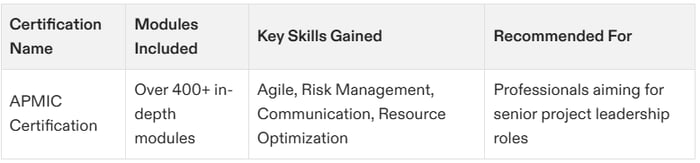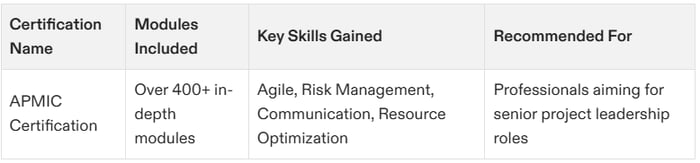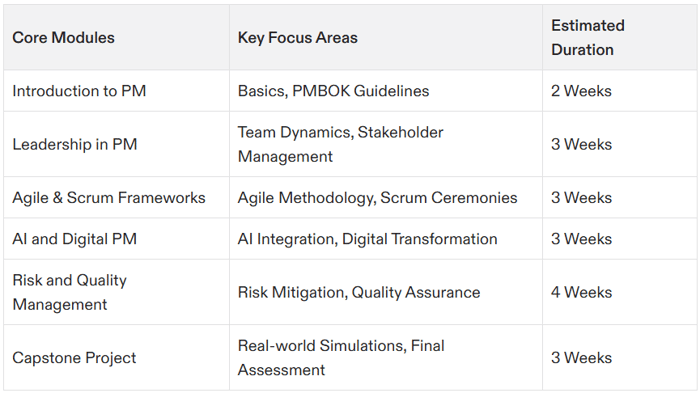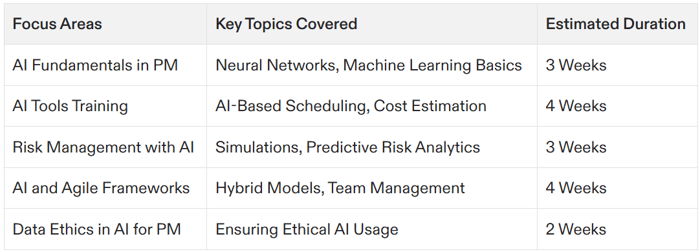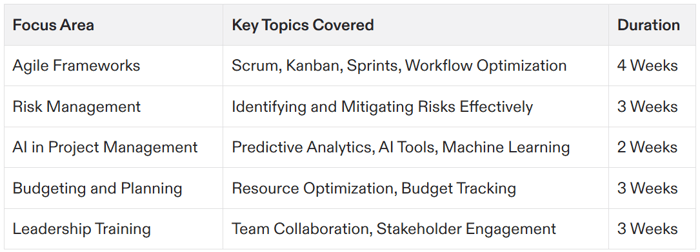Table of Contents
- A Comprehensive Guide How To List Google Project Management Certification On Resume
- Why Highlighting How To List Google Project Management Certification On Resume
- 1. Create a Dedicated Certifications Section
- 2. Use the Full Certification Title
- 3. Highlight Core Skills in Your Description
- 4. Tailor Placement for Each Job Application
- 5. Use ATS-Friendly Keywords Strategically
- 6. Quantify Your Achievements
- 7. Showcase on LinkedIn and Other Platforms
- 8. Highlight Project Management Tools and Methodologies
- 9. Use Action-Oriented Verbs
- 10. Keep the Format Professional and Consistent
- 11. Update Regularly with New Experience
- 12. Proofread for Perfection
- Benefits of Listing Google Project Management Certification
- FAQs About Google Project Management Certification
- APMIC Certification - A Step Beyond
A Comprehensive Guide How To List Google Project Management Certification On Resume
The Google Project Management Certification is a game-changer for professionals looking to elevate their project management careers. Not only does it validate your expertise, but it also opens doors to exciting job opportunities. But having the qualification is only half the battle—knowing how to list google project management certification on resume can make all the difference. This step-by-step guide will help you list your Google Project Management Certification effectively to stand out as a top-tier candidate.
Why Highlighting How To List Google Project Management Certification On Resume
Employers today are continuously seeking job candidates with strong project management skills. Certifications like this one are ideal for signaling your knowledge in agile project management, risk mitigation, resource allocation, and more. The certification builds credibility and assures hiring managers that you have undergone rigorous training to tackle real-world challenges in today’s fast-paced environments.
With the constantly evolving job market, having a sought-after credential like this prominently displayed on your resume ensures you’re noticed by recruiters and applicant tracking systems (ATS).
Step-By-Step Guide: How to List Google Project Management Certification on Resume
Wondering how to list Google Project Management Certification on resume to maximize its impact? This industry-recognized certification is a powerful asset, but presenting it effectively is key to standing out to employers and passing applicant tracking systems (ATS). Here's your step-by-step guide to making your resume shine.
1. Create a Dedicated Certifications Section
The first step in learning how to list Google Project Management Certification on resume is to create a specific section titled “Certifications” or “Professional Certifications.” This makes it easy for hiring managers to quickly locate your credentials.
Where to Place the Section:
- Near the top, just below your Professional Summary if certification is central to the role.
- Alternatively, below Education, especially if you’re an experienced professional or if the certification complements other qualifications.
Example Format:
- Google Project Management Certification
Issued by Google via Coursera – [Month, Year]
2. Use the Full Certification Title
Always use the full name of the certification—"Google Project Management Certification." This ensures clarity, professionalism, and ATS keyword alignment. Avoid abbreviations or shorthand as they may not be recognized by automated systems or recruiters.
Include the issuer name (Google via Coursera) to further emphasize the credibility of the certification.
Example:
- Google Project Management Certification
- Earned through comprehensive training by Google via Coursera.
3. Highlight Core Skills in Your Description
When figuring out how to list Google Project Management Certification on resume, don't just list the title—show what it means. Add a short description of skills you gained and the real-world applications of your training.
Example of a Description:
- "Mastered Agile methodologies, stakeholder management, project scheduling, and tools like Trello, Jira, and Smartsheet to successfully lead diverse projects."
Employers look for specific skill sets related to job roles. Highlighting these skills shows you’re well-prepared to take on the challenges of project management.
4. Tailor Placement for Each Job Application
Tailoring your resume is essential. When learning how to list Google Project Management Certification on resume, you should always factor in the job’s requirements.
Example Professional Summary:
When project management is a key part of the job, mention your certification in the Professional Summary for maximum visibility.
- Professional Summary Example:
"Certified project manager with expertise in Agile frameworks, stakeholder communication, and risk management, earned through the Google Project Management Certification."
Repetition Matters:
Mention your certification naturally in other sections such as Skills, Work Experience, and Summary. Repeatedly appearing in these sections helps boost ATS rankings.
5. Use ATS-Friendly Keywords Strategically
Applicant tracking systems prioritize resumes that include the right keywords. When deciding how to list Google Project Management Certification on resume, be sure to use the certification title—"Google Project Management Certification"—multiple times in relevant contexts.
Example Work Experience Bullet Point:
- "Led a cross-functional team, applying principles from Google Project Management Certification to deliver 10+ projects on time and within budget."
Use complementary keywords like:
- Agile
- Risk management
- Stakeholder engagement
- Strategic planning
- Project scheduling
6. Quantify Your Achievements
Employers love to see measurable results. Pair your Google certification with quantifiable accomplishments in the Experience section.
Example:
- "Applied skills from Google Project Management Certification to oversee a $1M project, improving efficiency by 25% and delivering within budget."
Numbers add weight to your experience and make your accomplishments tangible to hiring managers.
7. Showcase on LinkedIn and Other Platforms
Don't limit your certification to your resume. Highlight it on LinkedIn in the “Licenses & Certifications” section for extra visibility. Add a clickable link to your verified certification to help recruiters easily confirm its authenticity.
Steps for LinkedIn:
- Navigate to your LinkedIn profile.
- Add the Google Project Management Certification in the "Licenses & Certifications" section.
- Include the issuing organization (Google via Coursera) and completion date.
- Hyperlink the certificate for easy verification.
This gives you an additional edge, as LinkedIn aligns directly with many recruiters.
8. Highlight Project Management Tools and Methodologies
Given that the certification emphasizes Agile frameworks and tools like Trello and Smartsheet, make sure to include these in your Skills section or descriptions. Underlining your fluency with these tools reflects directly on your ability to deliver in a practical work setting.
Example Skills Section:
- Agile methodologies
- Stakeholder communication
- Trello, Jira, Smartsheet
- Risk management and budgeting
9. Use Action-Oriented Verbs
Understanding how to list Google Project Management Certification on resume includes using powerful, action-oriented verbs to describe your achievements. Verbs like "led," "managed," "implemented," "optimized," and "coordinated" convey leadership and initiative.
Example Bullet Points:
- "Optimized team workflows using Agile practices mastered through Google Project Management Certification."
- "Implemented risk management frameworks, reducing project delays by 15%."
10. Keep the Format Professional and Consistent
The last step in mastering how to list Google Project Management Certification on resume is ensuring that your resume is well-structured and reader-friendly. Use consistent fonts, bullet points, and formatting throughout. Avoid complicated designs that could confuse ATS software or hiring managers.
Ideal Format for Certifications Section:
Certifications
- Google Project Management Certification
Awarded by Google via Coursera – [Month, Year]
"Earned expertise in Agile methodologies, stakeholder engagement, risk management, and collaboration tools."
11. Update Regularly with New Experience
Your resume is a living document that should reflect your growth. Each time you apply skills from the Google Project Management Certification in a new role or project, update your resume to showcase this.
Example Update:
- "Managed a cross-functional project team of 20+ members, leveraging Google Project Management Certification training to achieve a 98% on-time delivery rate."
12. Proofread for Perfection
Nothing ruins a strong resume like errors. After applying these tips on how to list Google Project Management Certification on resume, double-check for grammar errors, typos, and inconsistent formatting.
Final Tip to Apply to Get The Perfect Resume:
Ask a friend or mentor to review your resume to ensure it’s polished, professional, and impactful!
By strategically highlighting your Google Project Management Certification, you’ll not only make a strong impression but also demonstrate your readiness to tackle critical responsibilities in project management roles.
Benefits of Listing Google Project Management Certification
Sets You Apart
The certification equips you with 100+ hours of professional-grade training. Employers know it holds value.Boosts Credibility
It’s globally recognized and developed by one of the world’s most respected companies, Google.Optimized for Job Market Trends
With demand for project managers expected to grow 33% by 2030, this certification ensures you're future-ready.Prepares You for Real-World Scenarios
Through hands-on projects and assignments, you gain practical experience managing complex projects before joining a role.
FAQs About Google Project Management Certification
Q1. Is the Google Project Management Certification Worth Adding to My Resume?
Absolutely. It’s a high-demand, proven credential valued by recruiters in IT, business operations, marketing, and more.
Q2. Can I Include This Certification on LinkedIn?
Yes, and you should. Highlight it under the “Licenses & Certifications” section on your LinkedIn profile for additional visibility.
Q3. Do I Need Work Experience to Earn This Certification?
No prior experience is required to complete the course, making it accessible even for beginners.
Q4. How Do Employers Verify My Certification?
A unique credential ID is provided upon completion. Employers can use this to confirm your achievement.
Q5. Can I Apply for Project Management Roles With Just This Certification?
While it’s a great start, complementing it with hands-on project management experience further strengthens your candidacy.
APMIC Certification - A Step Beyond
If you’re looking to broaden your credentials, the APMIC Certification is an excellent option. With over 400+ modules covering end-to-end project management principles, agile practices, and leadership strategies, it’s ideal for ambitious professionals.
Whether you're embarking on a new career path or climbing the ranks, mastering how to feature certifications empowers you to take charge of professional growth. Begin refining your resume with these steps, and make sure to explore advanced qualifications like APMIC to future-proof your career trajectory.
Take the next step in showcasing your expertise—list your Google Project Management Certification today and watch your career opportunities grow!